Use the kronocard Import feature
Don’t want to invest in a scanner yet? No problem, within Kronocard, you have the option to import pictures from your mobile phone or tablet!
Don’t want to invest in a scanner yet? No problem, within Kronocard, you have the option to import pictures from your mobile phone or tablet!
A flatbed scanner is a good low-cost option that can scan all card types. When scanning multiple cards at the same time, Kronocard will automatically split them up.
Do you have more than 10,000 cards in your inventory? You can start with a regular flatbed scanner, but to be honest, it will take a lot of time. We strongly suggest switching to an auto-feeder scanner, like the Ricoh fi-8170, which can handle between 3,000 and 4,000 cards per hour.
The return on investment for these scanners is extraordinary. When pushed to the limit, the Ricoh fi-8170 can scan over 10,000 cards per day. For sensitive, high-end cards, the contactless SV600 is an excellent choice, as it ensures no damage to the cards.

If you’re just starting out, a low-cost scanner can be a great option. Once you get used to it, you can expect to scan around 250 cards per hour.
Pros:
Cons:

This scanner uses a special sensor that delivers sharp images with vibrant colors. Although it is a bit more expensive, it is the best choice for those who want top-quality scans from a flatbed scanner.
Pros:
Cons:
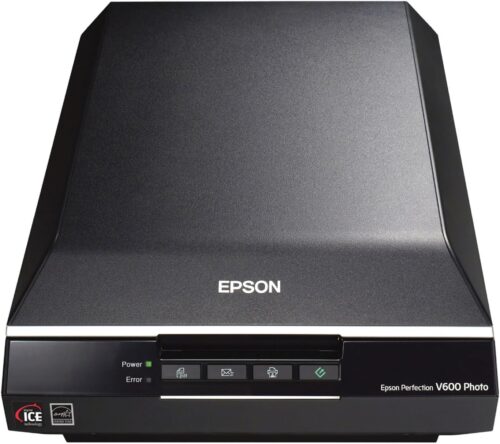
If you have a large collection of sensitive cards or many toploaders, this scanner is your best ally. With an 11.7″ x 17″ scanning area, it can accommodate many more cards than a regular small scanner. Plus, it is incredibly fast.
Pros:
Cons:

If you have over 10,000 cards in your inventory, this is your best option if you’re serious about inventorying a huge collection without takin forever.
Pros:
Cons:

Don’t have the space for a flatbed scanner? Or looking for something different? This contactless unique design scanner is a great solution, offering the flexibility to scan anything.
Pros:
Cons:
