These are the basic steps to follow that will help you get started. By following these steps, you will have cards online for sale quickly. If something is not working for you at any step, please open a ticket HERE, and we will be happy to assist you.
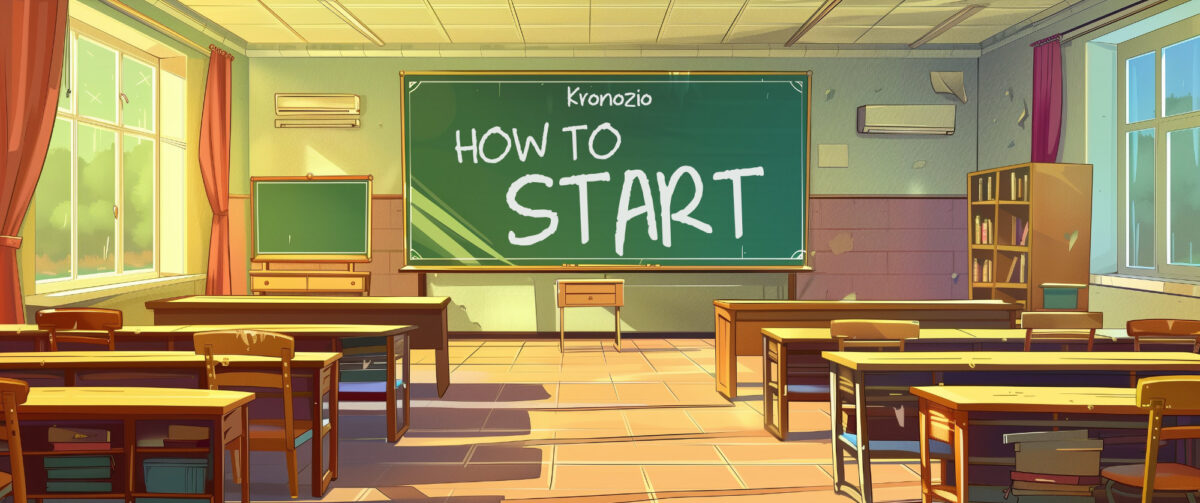
No idea how to start?
Follow these simple steps.
Create a free account so you can start using Kronocard.
Your account is created; now it’s time to download and install Kronocard. If you need more information, you can watch the short video below. Please note that Kronocard can only be installed on a Windows 11 computer and does not work on Mac OS at the moment.
After you successfully install Kronocard, you need to start the app. It will ask you for the username and password you created for your account on Kronozio.com. There are six steps to complete before Kronocard is functional. Don’t worry; this takes around 2 minutes and it’s done. Here is a video about it if you’re more of a visual person.
Kronocard works with all collectible cards you may have. Some users are also using it for stamps and coins. But, for now, let’s start with something regular. Pick 20 to 50 cards from your inventory in one of the supported categories for the AI auto-filling: baseball, football, basketball, hockey, soccer, Pokemon, Magic, Lorcana.
It’s best to start with cards from the same year and set if you can.
Now that you have some cards, it’s time to scan them. If you have a scanner connected and working, you can use Kronocard to scan the card images directly into Kronocard. It will auto-crop the images and import them directly. If you don’t have a scanner yet, you can take pictures of the front and back of all the cards and use the Kronocard import module to import the images into Kronocard.
If you need to import your images because you don’t have a scanner, here is a video about it.
If you need visual instructions, here is a video about it.
When cards are scanned, the information is not automatically filled. You need to submit them to the identification system. For privacy reasons, we don’t transfer your content without your action. When submitting your cards to the AI documentation, the images are uploaded to our AI server for identification. This process can take between 30 seconds to 4 hours, depending on the current load. We are currently processing around 50k images per day. In the video below, starting at 4min20, you can see how to submit the request to the AI documentation.
When it’s time to list your cards online, you need a price for those cards. We are currently working on a feature that should price your cards automatically, but this feature is not ready yet. For now, you can use a handy feature in Kronocard to price them. Look at the video below and you will be able to price your cards in no time.
The last step before listing your cards on eBay is to connect Kronocard to your eBay account. Here is how you can do it; it’s easy and secure.
When you’re ready, with your cards documented, priced, and Kronocard connected to your eBay account, you can list some cards on eBay! Start with only one card as a test. Here is how you can do this.
Now you should have at least 20 cards on eBay. Verify that the information of those cards on eBay is correct. If everything looks fine, repeat steps 3 to 8 until you have maximized your free package on Kronozio and eBay, which is 50 cards.
Don’t worry if you had some hard times listing some cards when you started. The more you list, the more you will find how powerful and easy it is. There is no secret: the more cards you list on eBay, the more you will sell. Also, note that if you list only 50 cards and if those cards are worth only $2 and below, you will not sell that much. Scale to 10,000 cards and you will see that it changes everything. eBay pushes sellers’ listings in front of buyers for those who have the most cards in their eBay store.
If you’re getting stuck on a step, don’t wait. You can contact our support, and they will answer your questions quickly. They can also do a remote session on your computer with you if you want help. If this is not enough, it is also possible to receive a phone call.