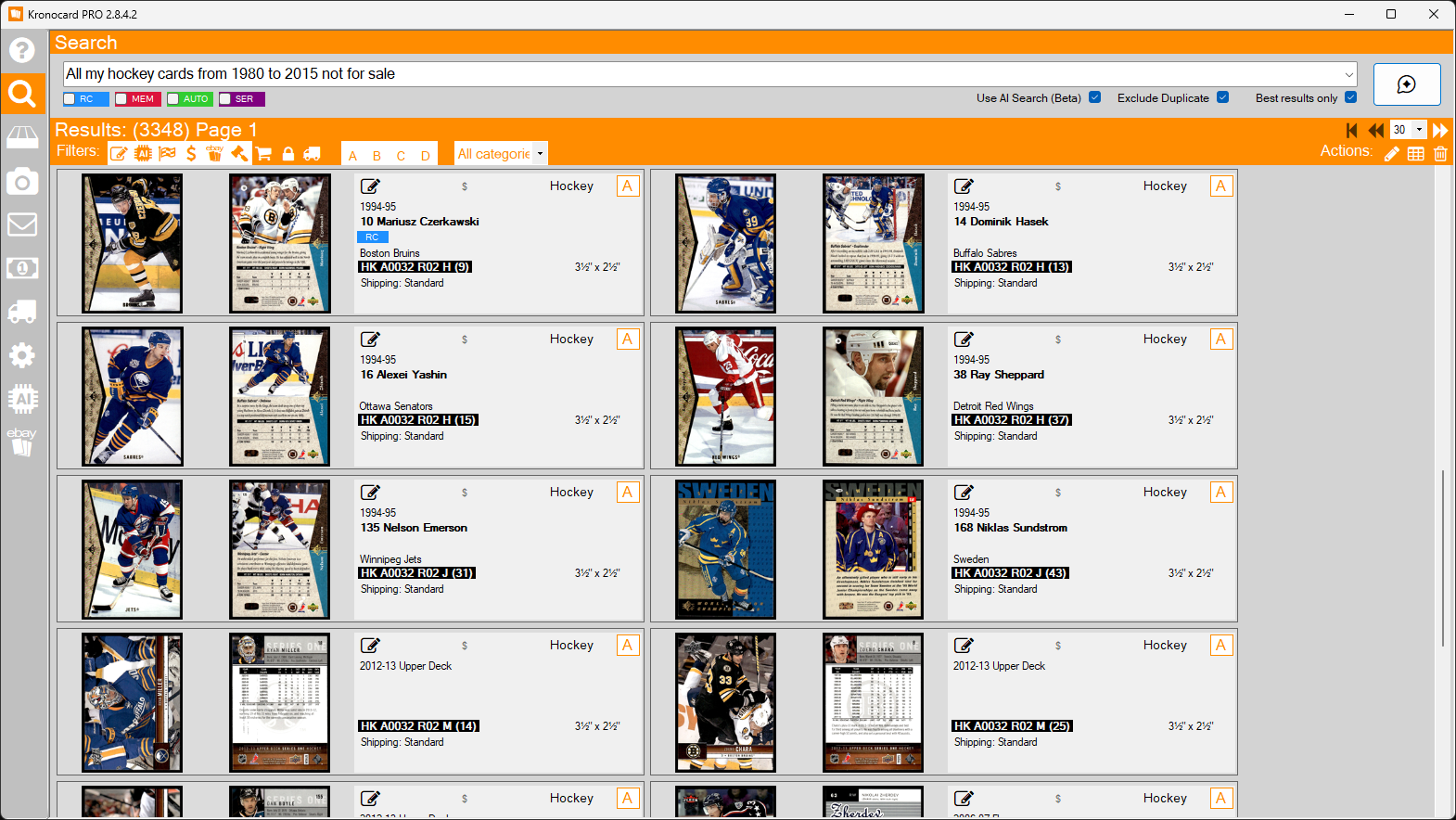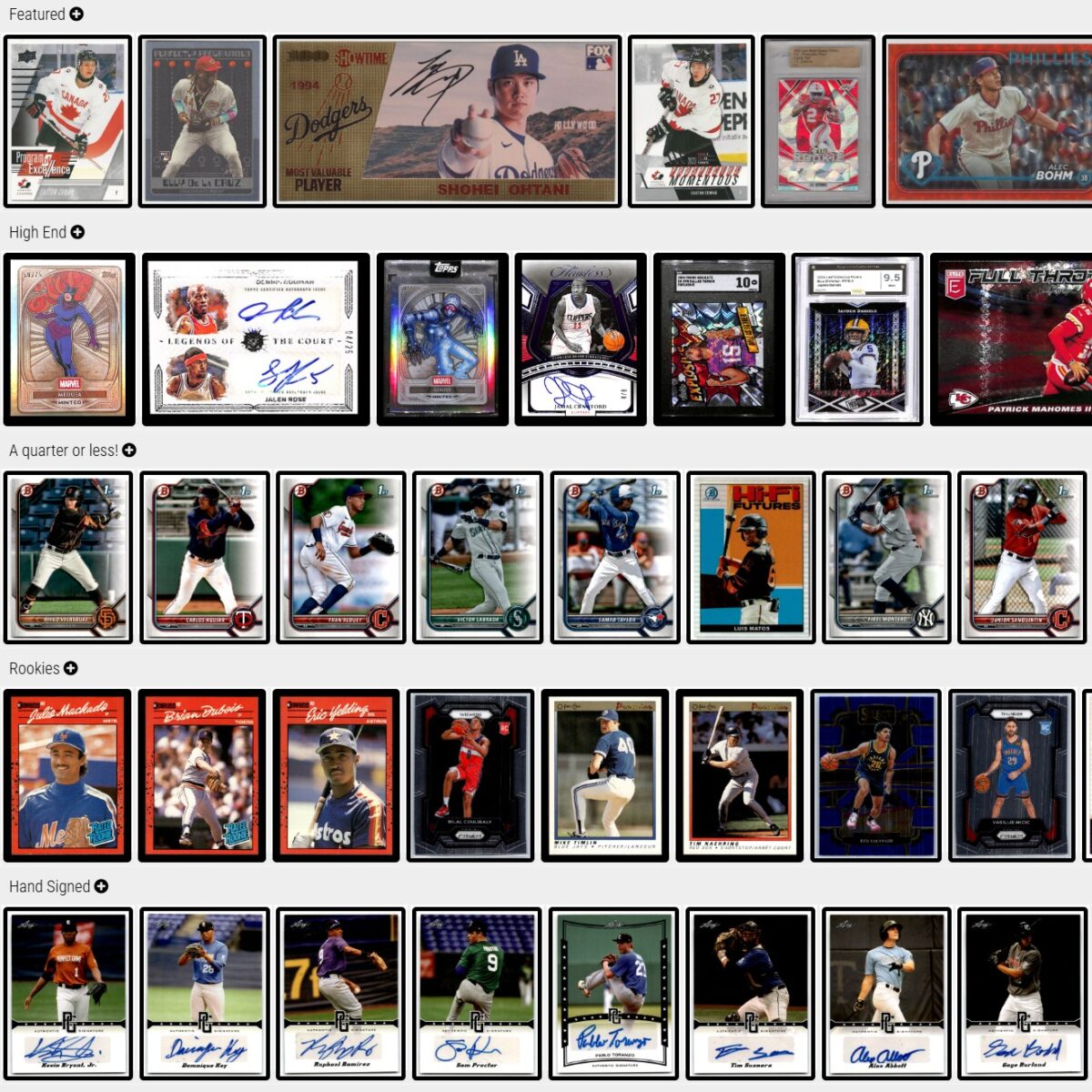If you’re a sports or trading card collector drowning in 10,000+ unsorted cards, you’re not alone. We’ve all looked at those teetering stacks and thought “I’ll organize them someday.” An unorganized card room isn’t just an eyesore – it slows you down, leads to dinged corners, and makes selling a chore. The good news? Turning that chaos into a neatly cataloged collection is easier than you think. In this guide on how to organize trading cards, I’ll share friendly, hands-on tips from one collector to another. We’ll cover everything from choosing an organizing method (or “taxonomy”) and picking the right storage boxes, to labeling tricks and going digital with your inventory. Along the way, I’ll show how modern tools like Kronozio’s sports card software can save you tons of time (and sanity) by handling the tedious stuff. By the end, you’ll be finding cards faster, keeping them pristine, and even selling more efficiently. Let’s dive in!
Choosing a Taxonomy
One of the first steps in organizing a massive card collection is deciding on a taxonomy – basically, how you categorize and group your cards. Traditionally, collectors sort cards by all sorts of criteria: by player, by team, by year, by set or series, by sport, or even by card attributes like rookies versus veterans. For example, it’s common to see collections organized by individual player or team, by year of release, or by complete set. Some of us even get creative: maybe you have a special box for rookie cards or autograph cards, or you separate cards by league or era. If you’re a seller, you might think about sorting by “sales velocity” – keeping the hottest, fast-selling cards in their own section so you can access your money-makers in a snap.
There’s no “wrong” way to categorize, but keep in mind that any manual sorting system takes effort to set up and maintain. With 10,000+ cards, a rigid system like “all cards sorted by year, then set, then card number” can turn into a full-time job every time you get new inventory. Life happens – you add new cards, move things around – and suddenly your meticulously sorted boxes need resorting. The more categories you use, the more often you’ll be shuffling cards between boxes or binders to keep everything in order.
Here’s the twist: you might not need to physically sort by so many categories at all. In the past, many serious collectors kept a detailed spreadsheet or database so they could search their collection by player, team, year, etc. That’s a smart move – knowing exactly what you have and being able to search it is huge – but entering all that data by hand is extremely time-consuming. Today, you have the option of using a digital inventory manager for collectors like Kronozio to do the heavy lifting. Kronozio’s software (called Kronocard) uses AI to document your cards automatically – no more typing in names or sets for each card. You simply scan your cards (more on that later), and Kronozio recognizes the card and creates a digital record with all its details. That means you can search and filter your collection in seconds by player, team, year, set, or any keyword, without having to physically sort cards into those groups yourself. In other words, Kronozio lets you have your cake and eat it too: your cards can sit in whatever order is convenient physically, while the software instantly pulls up any card you need by its attributes. This flexibility is a game-changer – instead of being stuck with one taxonomy, you effectively get all the taxonomies at once (player, set, year, etc.) via the software’s search. So if you’ve been dreading a week-long sorting marathon, consider a hybrid approach: basic physical grouping (for example, by sport or era) combined with a digital catalog that handles the fine-grained search for you. It’s the best of both worlds.
Storage Hardware
No matter how you categorize your cards, proper storage hardware is key to protecting your collection and keeping things accessible. Let’s talk about the go-to options: big storage boxes, binders, and more.
Monster Boxes (3,000 & 5,000 Count): When you have tens of thousands of cards, the classic card storage boxes are your best friends. Common sizes include the 3,200-count “super shoe” boxes (typically three or four rows) and the 5,000-count monster boxes (five rows). These are long, heavy-duty cardboard boxes designed to hold a ton of cards. The BCW 5,000-count box is a hobby staple – it’s cheap, stackable, and fits standard cards perfectly. A 3,000-count box (often 3-row) is also popular for being a bit easier to handle. In fact, many collectors find the 3,200-count box the most convenient size for bulk storage, though 5,000-count boxes work if you have the space. I switched to these monster boxes for almost all my unsorted bulk and it was a game changer; instead of 50 shoeboxes everywhere, I have a neat stack of big boxes. Pro tip: if you do use the 5k monsters, be mindful of weight – a fully loaded 5,000-count box can be heavy (upwards of 20–30 lbs), so lift with your knees (and don’t stack too high if your shelving isn’t sturdy). Also, make sure any cardboard boxes you use are acid-free and sturdy. It’s a good idea to sleeve valuable cards (even just penny sleeves) before tossing them in these boxes, and many collectors store every card in at least a penny sleeve to prevent scratches and sticking. The cost adds up, but so does the protection.
Binders with D-Ring Pages: Binders are a classic way to display and organize cards, and they’re ideal for certain parts of your collection. I use binders for complete sets I’ve built, and for my personal collection of favorite players – basically, when I want to flip through the cards and enjoy them visually. The key is to use binders wisely. Choose binders with D-rings (the flat rings) if possible, because they keep the pages flat; standard round-ring binders can cause the pages to curve or snag the cards at the edges. Within the binder, use 9-pocket plastic pages (make sure they’re PVC-free so they don’t harm the cards over time). Binders let you organize cards in an ordered sequence (by set number or year) and they line up nicely on a shelf. However, binders can become cumbersome for very large collections – you wouldn’t put 10,000 cards in binders unless you have a whole wall of shelving. Also, each time you get new cards that belong in the middle of a binder, you have to move cards around to slot them in, which means extra handling. The more you handle cards, the higher the risk of dings or fingerprints, so constantly reshuffling binder pages can lead to wear. I recommend binders for sets that don’t change often (or for displaying your top hits), but not for high-turnover inventory. And of course, for high-value cards, many collectors skip the binder and use toploaders or one-touch magnetic holders to better protect those gems.
Other Storage Gear: Alongside boxes and binders, don’t forget supporting players like card dividers and toploaders. If you’re using large boxes, grab some plastic dividers or even simple DIY index cards to break up different sections (maybe by year or set)cardboardconnection.com. This makes it much easier to flip to exactly the group you want, rather than one giant run of 5,000 cards. As mentioned, penny sleeves are a must for protecting card surfaces, and toploaders (rigid plastic cases) are great for any card worth more than a few bucks or any card you want to keep in primo conditioncubesmart.com. You can even store toploaded cards upright in those 3k/5k boxes – the cards will stick out a bit, but many boxes are tall enough to close over standard toploaders. Some collectors dedicate separate “graded card boxes” or small shoeboxes for cards in toploaders or graded slabs, since those take more space. Tailor your storage to your needs: bulk commons can live happily in a monster box, your set builds might sit in a binder, and star players or fragile inserts can get the top-loader treatment in their own shoebox. The goal is to protect your cards from damage (no more rubber bands or loose piles, please!) and make them easy to find when you need them.
One cool thing if you’re using Kronozio’s digital system: you can label your physical storage in a simple way (like numbering your boxes) and record that in the software, rather than sorting everything by topic. For example, you could have Boxes #1–#10 and just note in Kronozio which box each card is in. Then when you search the software for a card, it can tell you “Box 3” without you having to group all Box 3’s contents by a single category. I personally use a hybrid method: my cards are loosely sorted by sport in each box (so I have baseball in boxes 1–3, basketball in 4–5, etc.), but within a box it’s not strictly ordered. If I need a 2020 Mike Trout card, Kronozio’s search will find it and I’ll see it’s in “Baseball Box 2, Slot 45” – and I’m off to the races.
Labeling & Color Codes
Before I went digital, I was a sucker for labels and color-coding. When you’re manually sorting, a good labeling system is a lifesaver. The idea is to mark your boxes, binders, or even individual cards in a way that tells you what’s what at a glance. There are a few popular approaches:
-
Labeled Boxes: Simple and effective. Write on the outside of each box or use a sticky label to note the contents. For example, you might have boxes labeled “Football – AFC teams A-M” or “Basketball Rookies 2010s,” etc. Many collectors start by scribbling on boxes with a Sharpie, but that can get messy if your categories change. A pro tip is to use removable file folder labels on your boxes instead of permanent marker. That way, if you repurpose a box or your sorting system evolves, you can peel off or cover the old label neatly. I’ve gone through phases of organizing by year, then switched to organizing by team – trust me, having flexible labels saved me from lots of crossed-out Sharpie marks.
-
Colored Stickers on Sleeves: This is a fun one – some collectors use colored sticker dots or tabs on individual card sleeves to signify special categories. For instance, you might put a red sticker on all your rookie cards, a green sticker on stars or high-value cards, blue for Hall of Famers, etc. This way, even if cards are mixed in a box, you can visually pick out the rookies or big hits by the sticker color. Another approach is colored binder tabs or section dividers (e.g. a blue tab for baseball, a red tab for football). It’s a bit arts-and-crafts, but it works. Just never stick anything directly on the card – always on the sleeve or toploader. I’ve seen specialized tiny labels made for card sleeves that won’t gum up or fall off easily. Colored coding can also apply to boxes (maybe all your baseball card boxes have a blue dot on the front, basketball boxes have orange, etc.) to quickly identify sports.
-
Index Tab Dividers: If you have long boxes with multiple categories in them, stick a labeled index card or plastic divider to break sections. For example, in a monster box containing multiple sets or years, I’ll use a tab that sticks up a bit with “2021 Topps” or “2022 Donruss” written on it to separate those cards. Some people buy fancy pre-made card dividers, but I find a pack of index cards and a marker works just fine and costs next to nothing.
All these systems help you (or anyone you allow in your card cave) know where things are. However, they do require maintenance. Every time a card moves to a new box, you might need to update labels or sticker colors. It’s easy to fall behind – you sell a few cards, add a few, and a month later your “blue = superstar” system is out of whack because you forgot to sticker the new Mike Trout cards. If you’re using Kronozio’s software, a lot of this manual labeling can be skipped. Since Kronozio makes your collection digitally searchable by player, year, set, etc., you don’t necessarily need a rainbow of stickers to mark those categories. For example, instead of putting a red dot on every rookie card, you could just note it in the card’s digital entry (or even rely on Kronozio’s AI, which might identify rookie cards if the card is labeled as such). Instead of color-coding by sport, you can filter your Kronozio inventory by sport with a click, and instantly see all your baseball or all your hockey cards.
Personally, I’ve dramatically cut down on micromanaging physical labels since going digital. Now I keep it simple: every box has a number, every binder has a name, and that’s about it. The software knows the fine details. If you still enjoy the visual appeal of a color-coded system, by all means use it – it can be pretty satisfying to see your “organization art” in action. But it’s nice to know it’s optional. With Kronozio, your primary label is the barcode or SKU in the system (more on that next), not a sticker on the card.
Digital Inventory

Here’s where the real magic happens: digital inventory management. Making a digital catalog of your collection might sound daunting, especially if you’re not a spreadsheet whiz. But modern solutions are incredibly user-friendly and can save you countless hours. The benefit of a digital inventory is huge: you can locate any card in seconds by searching, you can track values and sales, and you’ll have a complete record for insurance or trading purposes. The trick is getting all those cards into the system without spending the next five years typing each one manually.
In the old days, I started cataloging with Excel – I’d enter card numbers, players, sets, one by one. It worked, but boy did it take forever. (I won’t lie, I abandoned that project somewhere around card number 2,000…) Some collectors use Microsoft Access or Google Sheets to log their cards, allowing them to sort by fields like year, set, player, team, etc. It’s effective if you keep it up, but very labor-intensive. One collector quipped that using the online tools available at the time was actually slower than just doing a spreadsheet, because of all the manual lookups and clicks. This is where Kronozio’s Kronocard software shines – it was basically built to tackle this exact pain point.
Kronozio’s Scanning & AI: Imagine plopping down a stack of cards, hitting “scan,” and having a software identify and catalog each card automatically. That’s what Kronocard does. It’s an AI-powered inventory manager that uses a proprietary AI recognition system to instantly create a record for each card. You can scan cards with a standard flatbed scanner, an auto-feed scanner, or even use a high-resolution camera setup – the software will auto-detect the card edges, straighten the images, and match the card to its database. The result is a list of cards with all the key info (player, set, year, card number, team, etc.) filled in. Over 90% of your cards will get identified and documented without you typing a single letter, thanks to Kronozio’s specialized card AI. For a collection of 10,000 cards, that’s a game changer – what might have taken months to enter manually can be done in hours. (You can document up to 1,200 cards per hour using our AI-assisted workflow – even if your pace is a bit slower, it’s still amazingly fast.)
Each card you scan into Kronozio is given a unique SKU (stock keeping unit) or ID in the system. Think of this like an inventory code for that specific card. The SKU gives you a precise way to link a physical card to its digital entry. For example, you might label a box “BLB0001” and then have cards in that box numbered R01-A01, R01-A02, etc., as their SKU suffixes. Scanning or searching that SKU tells you exactly which card it is and where to find it.
The search and filter power you gain is tremendous. Suppose a buyer asks if you have any 2019 rookie baseball cards from the Atlanta Braves. Without a digital inventory, you’d have to mentally recall or dig through boxes. With Kronozio, you can apply filters or search terms to instantly pull up, say, “2019 Topps RC Braves” and see what matches – all in a few seconds, even if those cards are physically scattered in different boxes. Kronocard’s software includes advanced search and inventory filters to slice and dice your collection however you want. This means faster card finding, faster listing, and faster sales.
Speaking of sales, a digital inventory lets you sell more efficiently in a couple ways. First, once your cards are scanned in, Kronozio can help you list them online quickly. It’s actually built with an eBay integration – you can select cards in the software and list them to eBay in bulk (As high as 10,000 cards at once). And since each card entry is linked to its images and description, it auto-fills the listing info. When a card sells, Kronozio will even update your inventory status so you don’t accidentally sell the same card twice. Second, when it comes time to ship, having everything cataloged means you can pull orders in minutes instead of hours. Kronozio has a shipping management feature to organize sold cards and print packing info, making it easy to get the right card to the right buyer without error. No more frantically searching for that one elusive card that sold – you’ll know exactly where it is.
If going digital sounds intimidating, start small. Maybe try cataloging one box of your best cards to see how it works. Once you feel the ease of scanning and searching, you might catch the bug and do your whole collection. (Plus, Kronozio’s has a trial version to download and try, with paid tiers for larger volumes, so you can dip your toes without committing upfront.) As someone who resisted software for a long time, I can honestly say inventory software for collectors is a hobby life-saver. It makes the hobby fun again because you spend less time on grunt work and more time enjoying the cards or making deals.
Climate Control Tips
Now that your cards are sorted and stored, let’s talk about the room itself. Your precious cards’ worst enemies are humidity, heat, and neglect. Proper climate control in your card room or storage area will protect your collection from warping, mold, and fading.
-
Keep It Cool and Dry: Aim to store cards in a cool, dry, and stable environment. Basements and attics are generally not ideal unless they’re climate-controlled; basements can be damp and prone to flooding, and attics can get extremely hot or cold. The sweet spot is a place with moderate room temperature (around 65–75°F) and low humidity (around 50% or less is great). If you live in a humid area, consider using a dehumidifier in the room, or even just silica gel desiccant packs in your card boxes. Those little “do not eat” silica packets that come with electronics can be your best friend – toss a couple into each storage box or drawer to absorb moisture. I had an issue with some chrome cards curving in one box; adding silica packs and moving that box out of the muggy garage into the house solved it. Also, avoid big temperature swings – sudden changes can cause condensation or make cards brittle. Steady conditions are key.
-
Prevent Warping: Warping (cards curling, especially foil cards) is usually caused by moisture changes. To prevent it, always store cards properly: sleeves and top loaders for valuable cards will physically keep them flat and shield them from humidity. For sets or bulk, keeping them packed tightly in a box or binder can also discourage warping because the cards press against each other and stay flat. If you do find some cards have warped slightly (often foil shiny cards can curve over time), an easy fix is the old textbook method: put the cards in penny sleeves, sandwich them between heavy books, and let them sit for a week to flatten out. And remember, a little warp on a modern card is common and can often be corrected; preventing it with proper storage is the best cure.
-
Avoid Direct Sunlight and Heat: UV light can fade card ink over time, and excessive heat can dry out or discolor cards (and ruin autographs). Store cards out of direct sunlight – closed boxes or a cabinet are better than cards on a open table near a sunny window. If your card room gets hot in summer, try to ventilate it or use AC. I keep my collection in a room that stays cool year-round; if you don’t have that luxury, at least keep the cards off the floor (in case of any minor flooding) and away from heaters or windows. Some collectors use closet spaces or interior rooms where environment is naturally more controlled.
-
Cleanliness and Pests: Minor point, but worth mentioning – keep food and drinks away from your cards. Spills are devastating and even crumbs can attract pests (like paper-eating bugs) or leave stains. I once found a spider web in a box of cards I left in a shed – lesson learned! Now I periodically inspect my storage and keep the area clean. Silica packs also help deter moisture-loving mold.
Pro Tip: Maintain a “grab-and-go” box for high-value cards, especially key rookie cards or hits you might want to take to card shows or trade nights at a moment’s notice. Think of this as your highlight reel in a box. I have a small, sturdy shoebox (with a lid) where I keep my top 50-100 cards – things like graded rookie cards, star autographs, or anything I’d want handy for display or quick sale. This box is clearly labeled and kept in my safest spot. When a card show comes up, I don’t have to rummage through all my stuff to pull my best pieces; I just grab this box and go. It’s also great in case of knock on wood an emergency – if I ever needed to evacuate or something, I know exactly which box has the irreplaceable cards. In terms of climate, treat this box the same as the rest: cool, dry, and maybe with a couple silica packets inside. But having your premium cards separated and ready to travel is a tip that’s served me well. Plus, it feels good to have your “PC gems” or investment cards honored with their own special home.
Conclusion: From Chaos to Catalog
Organizing a huge card collection might start as a daunting project, but step by step, you can transform that chaotic card room into a streamlined catalog. The payoff is speed – you’ll find and pull cards in seconds rather than hours, safety – your cards stay crisp and damage-free in proper storage, and sales – you can list and sell with confidence knowing your inventory is under control. No more duplicate purchases because you forgot you already have that card, and no more lost cards in the abyss of unmarked boxes.
The tips above combine a bit of old-school elbow grease (sorting and storage) with powerful new tools (hello, Kronozio!) to make the process faster and easier. In fact, what used to be the most tedious part – cataloging cards – can now be kind of fun with the right tech. Kronozio’s software in particular turns your scanner into a supercharged card-sorting robot, and it brings your collection’s data to your fingertips. It’s like having a personal assistant that knows every card you own. By embracing an inventory system tailored for sports cards, you’re essentially leveling up as a collector. You’ll operate like a pro shop, even if you’re just a passionate hobbyist with a home setup.
So if you’re ready to go from “chaos to catalog,” give these tips a try. Start organizing with a sensible taxonomy, invest in some quality boxes or binders, label things smartly (or let the software remember for you), and definitely consider creating a digital inventory – your future self will thank you. Keep your card cave climate-controlled and your top hits at the ready, and you’ll never break a sweat looking for a card again.
Ready to make collecting fun again? Go ahead and sort those cards, fire up Kronozio (it’s an inventory manager for collectors that truly lives up to the hype), and watch as your stress melts away. With your collection neatly managed, you can spend more time enjoying the hobby – whether that means flipping through a well-organized binder, closing more sales online, or trading at the local card show. Organizing isn’t just about tidiness; it’s about taking control of your collection so you can enjoy it to the fullest. Give Kronozio a try for faster, smarter, and yes, more fun card management. Your 10,000 cards will thank you, and you’ll wonder how you ever lived in the cardboard chaos before. Happy collecting!